The Collaborations Workshop: practical reflections

In the third of our series of guest posts about the SSI Collaboration Workshop, we hear from freelance web developer Anna Powell-Smith, who shares her tips following the workshop.
_______________
I recently attended the Collaborations Workshop as a supported developer: thanks to SSI for organising a very interesting two days.
I’m a freelance web developer, and I came to the Collaborations Workshop partly to show off my Open Domesday project, the first free online copy of Domesday Book. But I also came to learn about the cutting edge of software in British academia, and observe the challenges that academics face when producing open data and open source code.
After a thought-provoking series of workshops, discussions and lightning talks, I could write a long, reflective post about the nature of programming within academia, and how to create the incentives needed for research to produce great software as well as great papers.
However, I found that the most productive discussions I had over the course of the workshop were highly practical. So I thought I would share some services that I use as a developer, and that – based on my observations over the workshop – might provide simple, tangible benefits for technically-minded academics too.
Tip 1: Sharing knowledge though QA
I use the question-answering StackOverflow day in, day out to help me code. I couldn’t be a developer without it. It struck me that many academic disciplines might like a similar community question-answering board – where users can ask questions, vote for the best answer, and award other users points for helping out.
Luckily, setting up your own system is straightforward. One option is StackExchange, the software that powers StackOverflow. StackExchange is already setting up a bunch of communities based on its software – there’s an active maths site, and proposals for others ranging from neuroinformatics to paleontology that you can support.
If you’d rather roll your own site, there’s OSQA. This is a free, open-source clone of the StackExchange software, easy for any sysadmin to set up.
Tip 2: Productivity and collaboration
Just three small, but hopefully useful, recommendations:
- If This Then That lets you glue web services together. Say you want to post your group’s Twitter updates automatically to Facebook: it can do that. Or get an email or SMS update whenever an RSS feed updates: it can do that too. It’s simple and brilliant.
- People think GitHub is for managing code, which it is, but you can use its issue-tracker to manage any kind of collaborative project, not just software. Try Unfuddle or Sifter.
- Doodle helps organise meetings at a time to suit everyone. Do not underestimate its power.
Tip 3: Becoming a coder
Workshop participants talked about the importance of teaching everyone to code. (Hear hear!) I recommend the white-hot Codecademy, which offers a series of browser-based JavaScript lessons. I also like CodeSchool for more experienced developers.
If you already have HTML and CSS skills but struggle to get sites looking professional, the new and very exciting Twitter Bootstrap is your friend. It’s a collection of flexible, adaptable design elements that massively simplify the process of putting a site together.
Tip 4: The open data community
Finally, academics interested in collaboration and open data might like to know about the Open Knowledge Foundation and its work promoting open science:
- The Science Code Manifesto calls for better credit and citation systems for code created during research.
- The Panton Principles are a manifesto for open scientific data.
- The Panton Fellowships support scientists who actively promote open data (this year’s applications now closed).
The Open Science Working Group is the starting point for all the OKFN’s campaigns on open data, open access and open research: join us there.











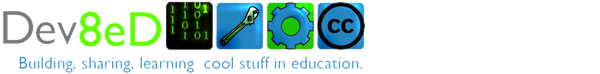
Recent Comments